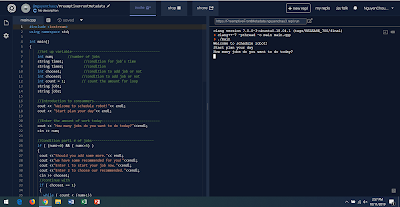Wednesday, October 30, 2019
Maya PM-2.5 hours-Stuff
At the beginning of the class, I took the 2 sensors that I had not done before and then I played around with their code and getting them to work. Afterwards, I spent a bit of time looking up the requirements of an XY gantry and I figured that I could salvage some stuff from the printers, and I did the class job of sorting male female wires. Then I went to work at the Halloween maze stuff for a while and then I took some break to eat. I started looking through the printers at different things that we could turn into makeshift gantries but I can't figure out how to make the weight light enough to sit on each other. I go a small stepper motor, and 2 fans, which could be useful for my Rube-Goldberg project. Then i did my job
Cindy - PM - 2 Hours - Sensors & Printers
Today in open lab, I worked on researching and running the infrared motion sensor, the photo resistor sensor, and the ultrasonic sensor. I learned that infrared sensors are used to detect infrared radiation, or heat. Photo resistors measure the amount of light it receives and ultrasonic sensors use ultrasonic waves in order to measure distance. After researching and running the sensors, I helped take apart a printer. We tried to salvage a motor from a printer to use for the claw machine, but the screw that was keeping the motor down was stuck and unable to be unscrewed. However, Mr.Burnham informed us that the motor would not be the best choice for the claw machine since the whole component rotates.
Joshua Hintsa
What I did today with Anthony is getting the ultrasonic sensor to detect sounds after I found a correct code online. He was doing the connecting while I was finding the code.
Kyle Todd - PM - Open Lab - 1 hour
Today I worked on my sensor with my partner and completed the assignment. The rest of the time I was a volunteer in the haunted house for Mr. Burnham as the girl in the chest animatronic at the begging of the attraction. I also did scare a few people because of it and it was fun.
saul-open lab-90 min-A Frightful Wednesday
Today during open lab I helped out at the haunted house. I was supposed to sit in a chair and make sure no one touched the shadow boxes. I ended up standing next to the doorway with a headless mannequin scaring people.It was very funny to hear people getting scared in the haunted house. It was a great experience to help out.
timothy chan - PM - 1 hr 30 mins - open lab time
today for open lab time I finished my sensor which was the ultrasonic distance sensor. we finished the report for the sensor and we turned it in. After I helped ppl who needed help with the sensor and the code. Then I helped look for parts in printers for the claw machine. And we went to the haunted house as well.
PM-Jerico-2hours-Driving Simulator
So, wrong tool for the Job; Gonna need that oscillating saw.
I've basically broke my way through one of the reinforcement beams, Definitely went through like 40 staples. Should be ready to move on to another reinforcement tomorrow.
I've basically broke my way through one of the reinforcement beams, Definitely went through like 40 staples. Should be ready to move on to another reinforcement tomorrow.
HUMP DAY SCARY
Anthony Buccat
10/30/2019
PM LAB
So I spent with my parther working on the Ultrasonic Sensor set to make it work for maybe around 30 mins then I spent on the haunted house for like a hour or more even so now came back in class when our teacher talking about new thing we need to do for it
10/30/2019
PM LAB
So I spent with my parther working on the Ultrasonic Sensor set to make it work for maybe around 30 mins then I spent on the haunted house for like a hour or more even so now came back in class when our teacher talking about new thing we need to do for it
Lupe-PM-1hr and 30min- Robot Club
At first I was finishing my sensor project then I started doing research about stepper motors for my Robot Club Project. The stepper motor is a really interesting. These are the links I used to get well informed:
https://www.arduino.cc/en/Tutorial/StepperOneRevolution
https://www.arduino.cc/en/tutorial/stepperSpeedControl
https://circuitdigest.com/microcontroller-projects/arduino-stepper-motor-control-tutorial
https://learn.adafruit.com/adafruit-arduino-lesson-16-stepper-motors/arduino-code
I was just going to stick to the mechanics of the motor, but I decided to get into the code for it. It was kinda complicated, but I sorta got it. I am very excited to work with these motors and finally get working on the mechanics of my project.
https://www.arduino.cc/en/Tutorial/StepperOneRevolution
https://www.arduino.cc/en/tutorial/stepperSpeedControl
https://circuitdigest.com/microcontroller-projects/arduino-stepper-motor-control-tutorial
https://learn.adafruit.com/adafruit-arduino-lesson-16-stepper-motors/arduino-code
I was just going to stick to the mechanics of the motor, but I decided to get into the code for it. It was kinda complicated, but I sorta got it. I am very excited to work with these motors and finally get working on the mechanics of my project.
PM Michael 1 hours and 30 minuets
I helped jeriko with the drivers ed thing what ever we are calling it. Then I was at the front of the haunted house helping mark the tickets and warning people of the lost person in there and don't run into the walls.
Tuesday, October 29, 2019
Christopher Hernandez - AM - Urban Search and Rescue
For the Urban Search and Rescue competition, I've been working on the robot Dewey. I'm not sure which robot my partner picked though.
Theo Taylor - AM - SkillsUSA Registration
What's going on guys! Theo back with another blog post, and today my team member Michelle and I registered for SkillsUSA! Our robot is Valley Forge and our team letter is Team A. Super excited to be able to compete in SkillsUSA once again! Last year I made it to State Competition and I hope to do it again this year! I have an awesome idea for our robot that is not only useful but also quite practical as well. We're still sketching ideas on what to do but we have a good idea of how our robot should look like and function like as well! See ya guys later on the next blog post!
Nathanielle - AM - SkillsUSA Registration
Connor Agu and I are in Team B of SkillsUSA Urban Search and Rescue and we are fixing the robot Louie.
Michelle - AM- 9:21am- Team & Robot Name
My partner is Theo for SkillsUSA. We are team A and our robot is Valley Forge. Today we were able to complete the registration.
Connor Guzikowski - Joystick Mouse
https://www.arduino.cc/reference/en/language/functions/usb/mouse/
I tried using the joystick with the arduino Uno and I got some error messages. I looked at the error messages and was linked back to the arduino reference page for the mouse library, which says, "These core libraries allow the 32u4 and SAMD based boards (Leonardo, Esplora, Zero, Due and MKR Family) to appear as a native Mouse and/or Keyboard to a connected computer." This means that the arduino Uno is not compatible with the mouse library.
I tried using the joystick with the arduino Uno and I got some error messages. I looked at the error messages and was linked back to the arduino reference page for the mouse library, which says, "These core libraries allow the 32u4 and SAMD based boards (Leonardo, Esplora, Zero, Due and MKR Family) to appear as a native Mouse and/or Keyboard to a connected computer." This means that the arduino Uno is not compatible with the mouse library.
Friday, October 25, 2019
Jocelyn PM/ MY OPEN LAB TIME
Today, I was being a helpful person. I worked on my shadow box today and I believe it was as better as t was from the other time. Then I begin to work on the skeleton and I though of how where I can add more to it. And so I proceeded to begin adding more details, not much on it but it is honest work. All in all it should be, the shadow box me and Lupe worked on was a great project and we finished it without ease.
Cindy - PM - 3 Hours - Tardis & Shadow Boxes
Today in open lab, Timothy and I worked on the Tardis telephone police bo closet. We started off by ripping off the tape of the left side of the Tardis that was taping down the wooden planks so it would not move around while the glue dried. After that we glued the two 72 in. by 3in. wooden planks vertically on the right side of the closet and taped it down with packaging tape. Then, we glued the 16in. x 3in. wooden planks horizontally and perpendicular to the vertical planks. We taped down the wooden planks as well. As we waited for the glue to dry. we found measurement for the rest of the Tardis. For the top of the Tardis, we would need 1 46.5in. by 22in. foam board, 1 48.5in. by 24in. foam board, and 3 50.5in. by 24in. foam board. After finding the measurements of the Tardis, I helped work on a shadow box where I got an ornament filled with toy animals.
timothy chan - PM - whole class - tardis box and shadow box
today we finished the other side of the tardis cabinet and glued all the wood pieces on the side. We taped them to the cabinet so the glue would stay and the wood would not fall. After I helped people that needed help finishing their shadow boxes. and I think all the shadow boxes are now finished and in the haunted house. then i helped paint the bus a bit and then I wrote a open lab report.
PM Michael 3 hours
I bounced around the place but I did help you out in the hunted house. that's all i really did I want to print the femer to the robot next time we have open lab or in robot club
Lupe-PM-3 hrs-Open Lab
So today Jocelyn and I finally finished our shadow box!!!! We had so many set backs these past few days. We made so many changes to make it look better, we decided to have a background, we lost many pieces, even an LED! It was so frustrating, but with the help of our friends Angel and Timothy we were able to finish it right on time:D. I had such a fun time working on it. I really think it helped me get on my creative side that I have been missing for so long. It may not look like much, maybe it is a simple design, but it really helped me personally. This was a fantastic project. Thank you Mr. Burnham.
Joshua Hintsa
I was working on the shadow box on October 23 while Nguyen was gone. I added a skeleton, another fan (making it 2 fans), and found another cable that I got help from Mr. Burnham and I was able to have 2 flashlights on, brightening up the screen.
Austin Latour AM 2 hours open lab
Today for my two hours of open lab I worked on getting two stepper motors working, unfortuneately one of the controllers were dead. I did soldering with a 9 volt supply. Lots of work done yes.
AM-2hrs-Light boxes and robot club
Today in open lab, I finished my light box with my partner and put it inside of the haunted house. After that I finished some old work for the For loop code. Finally, I worked with my team on they hydrogen car.
Kylie T - 2 hrs - AM
I worked on my missing assignments. I planned out a script for all of the flip grids I didn't do, it didn't go so well. lol. Then I worked on an IF/ELSE code. I went to the haunted house and brought the boxes in there.
Christopher - AM - 2 Hours - Temperature Sensor
During the beginning of class, I worked on the shadow box. What my partner and I did was that we rearranged the contents inside of the box. These contents including a tree, the light stands, and the tree. Once everything was rearranged, we added in a bat. We added a bat to make it seem like the bat was eating one of the flies on the screen. There was some problems with the tape so we eventually hot glued it down. We made some more arrangements before we turned in the box.
What I did during class was that I worked on the temperature sensor. I made sure the code was fully functioning and made some minor tweaks. When I first looked at the printed lines, the temperature was at 88 degrees so I tweaked the potentiometer to make it read 77 degrees. What I didn't realize, however, was that I didn't connect the analog pin. So when I plugged in the pin, the printed lines read 84 degrees. I ultimately then had to readjust the potentiometer to the appropriate temperature range.
Once everything was resolved, I added comments in the code explaining what each line of code did. These comments are to make the code understandable once someone from the future is using the code. It was primarily added to be used in the temperature sensor presentation.
What I did during class was that I worked on the temperature sensor. I made sure the code was fully functioning and made some minor tweaks. When I first looked at the printed lines, the temperature was at 88 degrees so I tweaked the potentiometer to make it read 77 degrees. What I didn't realize, however, was that I didn't connect the analog pin. So when I plugged in the pin, the printed lines read 84 degrees. I ultimately then had to readjust the potentiometer to the appropriate temperature range.
Once everything was resolved, I added comments in the code explaining what each line of code did. These comments are to make the code understandable once someone from the future is using the code. It was primarily added to be used in the temperature sensor presentation.
Theo Taylor- AM- OPEN LAB
WHATS UP GUYS Theo here and today during robot club I did a lot of stuff. First I worked on my spooky box for the haunted house and it looks pretty good :D. It was a lot of hard work though cause we had issues with the lighting system but other than that it came out pretty good. Later on I helped design a cool concept for the Hydrogen Car competition. I call it the Knight shining armour cause it has scales and it is lightweight and flexible. It got instantly rejected by Dylan but we can improve on it LOL I hope the next concept will forsure get accepted, Ill keep you posted on any updates >.<
AM (1.5 hours) Shadow Box, Hydro Cars
For the first 30 minutes or so, we removed the glue from the screen since it casted a weird shadow- it took a long time to peel it off. Then we re-glued the toy animals and critters to get more details from them. We did that by gluing it closer to the screen and facing the bug down so you could see the legs. then we went to the halloween room to stack the box. Afterwards, we worked on the hydro car. We connected the major components such as the fans, battery, hydrosticks, etc. We then screwed it into the base of the car but it wouldn't align. To solve our problem, we loosen the screw, put all of then in first, then tightened it. We plan to screw in the middle part to the base next time.
Brandon Smith - 1.5 hours - AM 25 Oct- Tested Fan, and looked at potential parts to order
I don't thing the cooling system is a great Idea, the fan is a little to cheap, and it just doesn't have a lot of "flare" you know?
I still want to do some rocketry type stuff, and I think I can used compressed air or props to produce smaller scale rockets. I want to make an auto pilot and I really think I can do it. I'm ordering an accelerometer gyro right now to use as flight data.
I don'y know if a prop can give me enough TWR, but compressed air presents it's own challenges as well. This is certainty one of the largest challenges ill have to tackle
I still want to do some rocketry type stuff, and I think I can used compressed air or props to produce smaller scale rockets. I want to make an auto pilot and I really think I can do it. I'm ordering an accelerometer gyro right now to use as flight data.
I don'y know if a prop can give me enough TWR, but compressed air presents it's own challenges as well. This is certainty one of the largest challenges ill have to tackle
Michelle- AM - 9:17AM- Line Tracking Finally Working
After finishing the shadow boxes, I started working on the 37 sensor lab for my line tracking sensor. For the past few days on working on the Line Tracking sensor, me and Trey have been struggling to have the Line Tracking Sensor so we decided to ask Mr. Burnham for help. We had to switch out 2 Line Tracking Sensor because these sensors did not work. We know that the code is working because the serial moniter has the right output coming out. Now today, the line tracking sensor finally worked. I learned that there will be some sensors that may not work properly which is why me and Trey struggled to have it work. Then around 9am, I started working on sketching the design for Vex Urban and Search.
Dylan AM 10/25 2 hours Finished work, did more hydro car
What I did
- Attached back end
- Debated the merits of Theo's design
What Worked
- We attached motor and battery together, to see how it worked.
What didn't work
- The motor automatically turned on when connected to power, switch did not work.
- Theo's design isn't going to work, the sketch is good but fundamentally flawed
What I'm doing next
- Finishing the car by attaching strut brace and actual power mechanisms
Open Lab - Connor Guzikowski - 2 Hours
Today I was successful in controlling 4 servo motors with 4 potentiometers. I figured out how to control the servos using the adafruit servo controller. All of the wiring is a little messy, but it still works well. I don't have enough analog ports to connect 5 potentiometers to control 5 servos, but I will be able to do that on my final project. One problem I encountered was accidentally supplying my motor controller with a 12 volt supply instead of a 5 volt supply. I also started planning out how I am going to print my robotic hand. I will start printing and putting it all together next week.
Ivan Perez Torres - Am - Whole Class
Today during open lab my partner and I finished our box project for the haunted house. We hot glued everything in place. After that I started working on my robot club project i kept searching for libraries on my TCS230 color sensor. I eventually found one that works. All the other libraries and codes have something that didn't work or were the same thing. The next day we work on this I expect to start calibrating my color sensor to read the m&ms correctly.
Trey Phillips - AM - 2 Hours - Screwin
Today I finished up with my shadow box, hooking up the LED and setting it on the flap in the box. After putting it in the haunted house, I went back to work more on the hydro car. There was not much progress made today as we were mainly just screwing in components into the car, and with lack of progress came a lack of problems, so it wasn't too exciting.
Open Lab
Today in open lab, Jon and I went to work on our shadow box for a bit in the class. Then we went into the haunted house and put it on a shelf and connected it so the shadow boxes work. Then when I came back I worked on TOC for my math class because I really needed to do it. Then after that with my arduino I wrote code that uses the random() function and x++; so everytime it hit a certain number the LED on my breadboard would light up. Another part of class Jon and I were playing the speakers and got some mario theme song to play and connected 2 total speakers playing the same song.
Diego - AM - 2 hour -Open Lab
During open lab today I finished the shadow box for the Haunted House today with Ali. We added gravestones and more LEDs inside the box. At the end it turned out pretty cool. We checked the haunted house out at the end. After this I joined in with my group to build the hydrogen car. Theodore came up with the idea to for a body of the car. His idea was to make an armor body that stacks on each other. His idea ended up rejected.
Nathanielle - AM - Whole period - Shadow Box and 37 Sensors fixed
Today, I worked on the shadow box for the haunted house which was pretty easy. Michelle and I just hot glued everything to the box and we also looked around the haunted house for a bit. We just made sure that everything works and it looks good. I also worked with Sean for the 37 sensors. We finished it by adding everything needed. We also recorded a test so that we can finish the final slide. The lighter was not very good so it kept going on and off so the test video shows it being weird.
Sean Wainzinger - AM All Period
Worked on shadow box for 30 minutes then finished 37 sensors with Nathanielle Peralta,
Karson Chu - AM - 1.5 hour- shadow box and did some solder wires to motor
I worked on shadow box. I was able to finish the shadow box with my partner. We then put it in the haunted house. After I came back to the room, I grabbed my box and notice that my motor wire broke off. So I went to the soldering station to solder the wire back on the motor.
Julian AM-whole period-worked on arrays
Today I couldn't work on the coach potato since the bus was on top of it. Instead I was learning how to do arrays and working with my code.
Thursday, October 24, 2019
PM maichael Hartley 1hour
So i worked on the parts you printed out and got them all cleaned up and that was good and then figuring out how they fit together
saul-60 min-open lab-what's the deal with the printers?
Today for open lab I spent the majority of my time disassembling printers. I'm pretty tired of seeing the printers on the floor not being fully disjointed so i'm dedicating my time to disassembling them. I finally was able to take out a massive motor that have had my eyes on for quite some time.
Kyle Todd - PM - 1 Hour - Open Lab
Today I just put the final touches on my shadow box and is just wait for it be turned in when I can. I also did my Next-Flex presentation with my group today.
Lupe-PM-1Hr-Open Lab
I finished the final touches to our shadow box. I finished the background decorations, like building the branches and making the trunks for the trees, and fixed the lighting. There is nothing too much to say about it. Oh, I also filled out my Student Ambassador program.
Final Makert
Anthony Buccat
10/24/2019
PM
So I been working on the hyrbo cars in nearly 55 mins studys about the parts and the model even upset that how the past students are doing not much work and mess up the model then 5 mins of doing my job by taking small trash to the big trash.
10/24/2019
PM
So I been working on the hyrbo cars in nearly 55 mins studys about the parts and the model even upset that how the past students are doing not much work and mess up the model then 5 mins of doing my job by taking small trash to the big trash.
Nguyen- PM- 1 hour- 37 sensors
I watched some tutorials about receive the code from the remote control. But I still had trouble with the coding part.
Cindy - PM - 1 HR - Robot Club
During open lab today, I worked on the Tardis Time Machine Closet. We started off by measuring the height of the closet door, which was 72 inches. We then marked off the wooden plank at 72 inches and used the saw to cut the 5 pieces of 72 in wood planks. After that, we glued the 72 in by 3 in. planks to the sides of the closet vertically and taped them down to keep them from slipping. We finished it off by gluing the horizontal wooden planks in between the vertical wooden planks and taping those down as well.
timothy chan - PM - 1 hour - tardis cabinet
today I worked on the tardis cabinet. since we finished the front we started on one of the sides and we glued the wooden slabs onto the side. We finished one side and then we are going to start the second side the next time we work on the cabinet. we just have to wait for the peices of wood to dry onto the cabinet and once we finish the 2nd side we can start painting the cabinet
Maya- PM-1 hour-Anxious painting
I spent the entire hour trying to do touch ups in the magic school bus's yellow paint because as on right now it is due tomorrow and the paint is quite splotchy but we got the yellow to be less transparent. then i did my job and this blog.
Wednesday, October 23, 2019
Jerico-PM-3 hours
First 30 min:
Magic School Bus
Applied Hardener
1hour 30min:
ShadowBox
Finishing Touches
Glueing Things in
30 min:
Helping Others on their Projects
Inspecting Future Projects
Magic School Bus
Applied Hardener
1hour 30min:
ShadowBox
Finishing Touches
Glueing Things in
30 min:
Helping Others on their Projects
Inspecting Future Projects
Jocelyn/PM/3 hours- SHADOW BOX
During my open lab time Lupe and I worked on our shadow box. I worked on completing our model of La Llorona which involved fixing her shape because it was way too thin and uneven. The hands were some of the most difficult part because I am NO artist.. I couldn't get them to look human and also realistic, but then I realized the look was not that important because it would only be casting a shadow. Once I finished that, I then had to cut the model out. That brought another problem. She was too thin, well, her hands.
Lupe-PM-3hrs-Open Lab
Jocelyn and I worked on our shadow box. We had slow progress so today was very busy. We scratched out old ideas and used new ones with the help of Kyle and Angel. We decided we wanted background designs. I worked on drawing trees but that did not work out so I decided to do it out of pipe cleaners and cardboard. I also worked on the LED lights to see how to make a nice moon. At first, we wanted a crescent moon but that ALSO did not work. SO we decided on the easier full moon. There were so many bumps, but we are on track to finish by Friday.
saul -open lab-180min- shadow box final touches/printers
Today during open lab we were able to get everything inside the shadow box set up and working properly. During a point in time the servo motor wasn't connected to the 5v pin,but rather the 3.3v pin,so it wasn't working properly. We used a 5v power supply and rearranged the wire and pins,so it was able to work properly. I visited the haunted house and and I thought that the hanging objects on the doorways added a nice effect.Then during the final part I disabled printers.
Cindy - PM - 2:30 HRS - Shadow Box, 37 Sensor, FlexFactor Project
In the beginning of open lab, we finished the shadow boxes. We aligned the turn table, cardboard tree, cloud, tombstone, and zombie hand on their respective places to see if their placements were right. After that, we marked and hot glued the objects into place.
After finishing the shadow boxes, I worked on the 37 Sensors slides. I got the heartbeat sensor and imported the photos onto the slides. I filled out the materials list and procedure for the heartbeat sensor. After that, I worked on my Flex factor slides where I made some last minute changes to our presentation. I added a picture of a model of our product to the third slide, changed the estimated units sold from 1,600,00 units to 10% of target market, and aligned the numbers and components on the components and costs slide.
Kyle Todd - PM - Open Lab - 3 Hours
Today I worked on my shadow box for halloween and got a lot of work done on It. With a little more decorations on it It would be ready for the haunted house that our class is doing this friday. I also helped out other teams with some problems on their shadow boxes as well.
Maya-PM-3hrs-Claw MAchine, Wheelchair, and the electromagnet
Today the first thing I did was help with the Magic Wheelchair project, we were getting it ready to be painted before the due date on Friday. I was going to do the Tardis project, but instead I decided tho change my project to the claw machine. I spent a lot of time looking for different links and stuff to either buy the gantry or to buy the parts for the machine. So far the most helpful links are:
https://www.instructables.com/id/Low-Cost-Hobby-Servo-XY-Table/
https://www.alibaba.com/showroom/xy-gantry-robot.html
https://www.instructables.com/id/Arduino-Claw-Machine/
I got sidetracked with making a mini electromagnetic motor which wasn't working in the end, and then I went back to looking for links. It's probably going to be easier to buy the gantry but the "standard" sizes are either too big or kinda awkwardly small. I still haven't completely learned how to use the stepper motors that the gantries run on, I've mostly used the steam clown links to research them but we're supposed to be learning how to use them later in class anyway.
https://www.instructables.com/id/Low-Cost-Hobby-Servo-XY-Table/
https://www.alibaba.com/showroom/xy-gantry-robot.html
https://www.instructables.com/id/Arduino-Claw-Machine/
I got sidetracked with making a mini electromagnetic motor which wasn't working in the end, and then I went back to looking for links. It's probably going to be easier to buy the gantry but the "standard" sizes are either too big or kinda awkwardly small. I still haven't completely learned how to use the stepper motors that the gantries run on, I've mostly used the steam clown links to research them but we're supposed to be learning how to use them later in class anyway.
Michael Hartley PM 3 hours
So I help you put the stuff on the school bus and that was it. Then we started to print parts of my robot leg. so yeah and now I have to figure out how to put it together. and then print the foot of the robot which would take almost as long as the part we are printing now.
timothy chan - PM - whole class - 37 sensors and shadow box
Today I finished up my shadow box and finally got it looking good with the shadows. We put it in the haunted house and it looks pretty spooky. After I worked on the 37 sensors project. We are almost done with the slides and just need like 1 more slide to finish then we are done. I think we are also ready to present.
Friday, October 18, 2019
Dylan AM 10/18 Hydrogen Car Robot Club 2 Hrs
What I did
What didn't work
What I'm doing next
- Cleaned the parts from dust and rocks
- Rebuilt hydrogen car after taking it apart fully
- The guide only covers the motor, servo, receiver, controller, and hydrogen converter, so we used the other car to reverse engineer the suspension front bumper, and other small plastic parts back onto the car
- The suspensions, front arm, front bumper, were all reconnected.
- Our system to find out which screws we would use by unscrewing them from the working car and finding them from the bin worked
What didn't work
- The better looking car didn't turn on, it's missing a lot of parts. They're probably in the cardboard box
What I'm doing next
- Going to repair back suspension and arms. Place servo, receiver, and speed controller onto car.
Nathanielle - AM - whole period - Redesigning Loute
Today, I worked with Conner Agu with our robot Loute. All we did was figure out what we wanted to do and we want to redesigned the whole thing to work with omnidirectional wheels. We have to change the arms a bit and figure out how to code the whole thing. All in all, Conner and I just planned out what we want our robot to do and how it will do it.
10/18/19 lab blog
Today I spent the first hour trying to make some sort of ark welder while trying to find the least resistant metal as a welding tip. I found copper made the cleanest weld because it has a very low resistance but something like steel or iron had alot of resistance making a bigger spark. I also found graphite lights up but doesnt take all of the power out of the supply shorting it. After i was done with this experiment I worked on my color sorter with Ivan and then switched to helping Mateo to try to get his UV remote working but then i ran out of time and did my job and typed this up.
Michelle - AM - 9:25am- Researching Designs for Vex
In the beginning, I was sorting out nails, screws, and nuts to build the base out of an instruction Manuel from the Vex Company, but Theo and I decided to sketch out our designs for the base. Me and Theo would work together discussing what the base should be. From this, I started to research different designs of the base and claw designs. I have a google document of the online guides that I found online.
https://docs.google.com/document/d/184AkJbckRhj0oZqqq0qJqH8asIWilAFQgh0TmTeN7lI/edit?usp=sharing
https://docs.google.com/document/d/184AkJbckRhj0oZqqq0qJqH8asIWilAFQgh0TmTeN7lI/edit?usp=sharing
Kylie T - 2 hrs - AM
During class today I talked with Sean about the parts that we need for our robot club project. We have to get some from Home Depot. I also looked at the stair climbing robot with him. I watched videos about flame throwing robots and hover-cars.
Ivan Perez - Am - 1 hour - Open Lab
Today during open lab i worked on my robot club project. I searched for the reasons why my code wasn’t working. The next time i work on it i expect to get the right values in my console.
Christopher - AM - Open Lab - 2 hours
Today I spent my time working on Dewey. When I was working with Dewey, I checked to see if the controller works. The controller does works but the battery needs to be charged. I think that I may be missing some batteries and maybe even more parts. After I examined Dewey, I wrote down my thoughts on what the person on AM should do. I told the other person that we could replace the omni directional wheels with normal wheels and then get rid of the rear wheel. I then talked about where the camera and lasers should be mounted. Ultimately, I wrote 2 whole pages of what my thoughts were. I was planning to draw sketches but I ran out of time.
AM (2hr) Hydro Car
We dissembled the fan and the suspension with the wheels. We were deciding weither or not to remove all the components, but we kept the tiny part together and started wiping them down with baby wipes. After that, we all split up to screw back different parts onto the car. We used another car that was already put together and the file on the blog. On my part, I screwed the hydrosticks into place next to the fans and attached the pipes to the correct compartment. We learned from last time, taking a portion of openlab finding the right tools that fit properly, so we marked the screw drivers with tape. Next time, we plan to finish attaching the bumper and start on the rotor.
Rikzin-AM-2 hours-Robot Club
Today we worked on the hydrogen powered cars. We mostly just took it apart and cleaned each part then reassembled it. There was old oil and hairs stuck in the wheels and axles so we had to take apart the wheels and clean them out. We were only able to reassemble the front of the car because of time constraints, we'll be able to finished the rest next time we work on it.
Connor Agu
10-18-19
Robot club AM 2hr
Today during open lab Nathaniel and I designed our robot for Urban search and rescue. We used how the previous robot was built to build off of it to improve on the design. We moved the electronic down and added a third servo to the arm to the drawing in the sketch book . We also decided to replace the existing wheels with the wheels that can move sideways so we can make the entire robot move sideways without having to pivot.
10-18-19
Robot club AM 2hr
Today during open lab Nathaniel and I designed our robot for Urban search and rescue. We used how the previous robot was built to build off of it to improve on the design. We moved the electronic down and added a third servo to the arm to the drawing in the sketch book . We also decided to replace the existing wheels with the wheels that can move sideways so we can make the entire robot move sideways without having to pivot.
Diego - AM - 2 hour -Open Lab
During open lab me and my group worked on the Hydrogen car. We took all of the mechanisms of the car off so we can clean the dust and dirt off of it. We read the instructions on how to put it back together. Then we gathered all the parts that we need and made sure that we had them. We ended up building the front bumper of the car and the axles.
ROBOT CLUB WHOLE CLASS TIME: THEODORE TAYLOR - AM
Today in robot club me and my partner Michelle worked on some ideas and designs for our robot in SKILLSUSA. I came up with a lot of great ideas and stuff that we could do. It was quite a practical design that I came up with, Im going to wait for Michelle to make a sketch and then after that were gonna compare the two and hopefully decide on a set idea of what it should look like. We have a lot of cool ideas so this should be exciting!
Connor Guzikowski - AM - 2 Hours - Open Lab
Today I was able to use my servo controller and make all servos move, one right after the other. I tried to figure out how to control all of the servos using a potentiometer, but I was having trouble trying to assign the servos to the pins on the controller. I think the problem is with me not knowing about the adafruit library enough, but this just requires more experimentation. If I can get this to work, this will be the biggest part of my robot club project, besides assembling the hand.
Open Lab - 10/18/19
Today during open lab Jon and I were testing the conductivity with graphite. At first we used a 19 volt psu and started arc welding with a steel/metal plate. After that I started to try and finish my 37 sensors. For some reason the IR Receive wasnt working. I think maybe it was because the battery on the remotes were dead. Or the IR Receiver was just bad.
Austin Latour AM 2 Hours Open Lab- robot club project
For today I used the entire period figuring out my piano roll perforator. I discussed it with Mr. Burnham and was able to determine parts that I would need. I need 2 nema 17 stepper motors, one H bridge motor, and a couple of switches. controller and an arduino. It shouldn't be too difficult to build and program. This weekend I am going to find out where I can get some aluminium square stock that I can use to build the frame. As well as going over the project with Mr. Burnham I was also able to complete a rough sketch of the machine to get an idea of how it would look and go together. I also shared the document with him.
Karson Chu AM - 1 hour open lab went on udemy to understand the raspberry pi
I went on udemy to look up how to download images to the raspberry pi but I couldn't download it because it I need administer password to download it. I also went on youtube to learn how to download video to make my magic mirror project. I learned you need to use the terminal to get the program working and be able to play the video.
Wednesday, October 16, 2019
Connor Guzikowski - AM - Open Lab - 2 Hours
Today I spent my open lab time working with servo motors and figuring out how to control them. I played around with them a little bit before, but today I started connecting my servos to a servo controller. I will soon be able to connect more motors up to the controller and control multiple at a time. I need to figure out how this controller works in more depth though. Some of the pins I am not too sure of what they do but I am getting the hang of it I think. I also wrote some code that whenever I push a button, a servo is rotated 180 degrees, and then is rotated back.
Another part of the robot club project I am working on requires a 3D printed hand, which I was able to find a model of: https://www.thingiverse.com/thing:596966
I need some at least 5 flex sensors for my project also. They are these ones: https://www.amazon.com/Adafruit-Short-Flex-Sensor-ADA1070/dp/B00SK8PZVS
Another part of the robot club project I am working on requires a 3D printed hand, which I was able to find a model of: https://www.thingiverse.com/thing:596966
I need some at least 5 flex sensors for my project also. They are these ones: https://www.amazon.com/Adafruit-Short-Flex-Sensor-ADA1070/dp/B00SK8PZVS
Christopher - AM - 2 Hours - DC Motors
For the first few minutes of robot lab, I looked at the daily blog to see what the plan was for today. After I looked at the agenda, I asked if we could start working the robots.
I then decided to do late work for the DC motors. During the first half of class, I watched a youtube video (https://www.youtube.com/watch?v=ErV5lGVso1w) on how a dc motor works. The explanation was a little difficult to understand so I had to replay some parts. From the video, I took away that the left hand rule determines that the direction of force due to the magnetic field and the current. By applying this to the motor, I learn that power flows through a commuter which then connects to the axel and then to ground. This current is what causes the motor to spin. To increase the motors revolutions, a greater power supply, greater magnet, or more coils could be used.
When we came back, I watched another video to review what I learned (https://www.youtube.com/watch?v=LAtPHANEfQo). I replayed some segments in this video from well. Ultimately, the video went over the same content from the other video, but in this video, I learned that more coils make the motor more smoother.
I then decided to do late work for the DC motors. During the first half of class, I watched a youtube video (https://www.youtube.com/watch?v=ErV5lGVso1w) on how a dc motor works. The explanation was a little difficult to understand so I had to replay some parts. From the video, I took away that the left hand rule determines that the direction of force due to the magnetic field and the current. By applying this to the motor, I learn that power flows through a commuter which then connects to the axel and then to ground. This current is what causes the motor to spin. To increase the motors revolutions, a greater power supply, greater magnet, or more coils could be used.
When we came back, I watched another video to review what I learned (https://www.youtube.com/watch?v=LAtPHANEfQo). I replayed some segments in this video from well. Ultimately, the video went over the same content from the other video, but in this video, I learned that more coils make the motor more smoother.
AM (1 1/2hrs then 30mins) Flex Factor & 37 Sensors
Before we headed out to the Haunted House room, my flex factor group worked on our presentation, specifically the cost and which type of filtering method we should use. We decided on doing 2 filters for electrolysis and 2 for reverse osmosis, 4 filters in total. A problem we ran into was finding a way to remineralize water, so we had two options, mineral drops or a cartage. Next, we still need to decide how we are going to manufactur it.
When we have returned, I worked on the 37 sensor presentation by adding in more photos with removed backgrounds to make it look more aesthetically pleasing. I added photos of the sensor setup and the front and back side of the sensor.
mateo chacon - open lab - 10/16/19
Today in open lab I got a lot of work done on my 37 sensors. I found a library and tutorial from http://www.circuitbasics.com/arduino-ir-remote-receiver-tutorial/. I followed it and it showed me how to get the code from the remote controller. For some reason when I used their code it didnt work, I think it may be because the battery on the remote controller is dead. During open lab I also worked on my instuctable for the IR Transmitter and receiver
OPEN LAB (LATE BUS PLUS OPEN LAB AND HAUNTED HOUSE CLEANING!!) - THEO - AM
Hey guys just my blog entry! Okay so basically my bus was pretty late this morning, about 20 mins or so and I got SVCTE late but it was fine cause we had open lab! During open lab I did my Flipgrid on how a dc motor works (sorry if its cringe) and then we went to the haunted house and did some cleaning and moved stuff around. All I did was sweep but it was still fun! Anyways after that we came back to class, did more open lab and I was watching iron man gadgets in real life with Kayla and Stephanie which seems like a cool project that could be worked on and fun to make!!
Austin Latour AM 2 hours robot club/open lab
Today for my open lab I was researching more of what I need and what I need to know for my piano roll perforator. I found a video on how to control a stepper motor here: https://www.youtube.com/watch?v=0qwrnUeSpYQ
as well as this detailed article: https://howtomechatronics.com/tutorials/arduino/how-to-control-stepper-motor-with-a4988-driver-and-arduino/
These were great resources for me to learn to program an arduino to run a stepper motor. I also was doing more research into midi files and programs and how they work and what is needed to communicate with the instrument or other interface. Links here: https://forum.arduino.cc/index.php?topic=100382.0
These were helpful, however I still need to understand how I could get the arduino to understand these codes and respond how I want it to. I hope that the arduino would be able to process this information. I also found that I need a stepper motor driver, which Mr. Burnham may have in class. I will begin to make rough sketches either today or next open lab/robot club. I am happy with the progress of my project and hopeful that in the next couple months I can have it working with litte work needed to perfect it. I also found a video of someone who did something similar here: https://www.youtube.com/watch?v=X8ManoX9mUs
Karson Chu - AM - 30min understanding how to use a raspberry pi and haunted house project
I went on udemy and look at how a to use a raspberry pi. I tried to do the same on the raspberry pi and it work. I learned how to use the terminals to create files and delete them. I also went of Atmos to look at ghostly projections for the haunted house project.
Dylan AM 2 Hours 37 Sensors
What I did
What worked
What I'm going to do next time
- Worked on 37 sensors
- Created 3 "what you need to know" slides
What worked
- Using the snipping tool to take the slide layout and flip the background image.
- Used iPad to draw onto the materials image
- Crossed out motor controller, wrote "you don't need this"
- Wrote six steps
- From "place Reed Switch in breadboard" to "bring magnet close by and watch serial monitor"
- Wanted to make the presentation in a way where the picture would stay halfway on one slide and half way on another, but there wasn't the right animation that I wanted.
- Border colors for pictures don't look very good
What I'm going to do next time
- Finish more steps
- Change colors on borders to something brighter.
Diego - AM - 2 hour -Open Lab
During open lab I worked on the 37 sensors project. I finished the document or "Instructable" about the joystick sensor and actually ended up finishing the slides as well with Ali. We agreed on what slides we were going to say on the day of the presentation and practiced on them a little bit. Then we helped work on the Haunted House for next week Friday.
Nathanielle - 1 1/2 Hrs - Flex Factor + 37 Sensors
I mostly did FlexFactor finding out the financial cost for making and maintaining the filter. I worked on the financial cost slides figuring adding prices to make specific parts and I did research on it. I also talked to my group about the Flexible Arduino parts and how much it should cost to get. The whole thing is pretty expensive. We talked about putting back the lost minerals into the water so it wouldn't be distilled water. This is so that in case of emergencies, they don't have to worry about the dangers of drinking distilled water and give them the minerals they need from water. Next, I did the 37 sensors where I mostly fixed the materials part. I fixed the animations to make it seem all nice and fancy. I also added a new slide which was step one where they just have to connect the sensor to the Arduino. It wasn't too hard and I didn't spend too much time on it compared to the FlexFactor.
Links: https://www.oceanmarine.com/detail.cfm?RORO-vessel---14064&product_id=14064&category_current=9&category_current_sub=55 for the boat
http://www.twdb.texas.gov/innovativewater/desal/faq.asp for the desalination plant cost
https://www.amazon.com/LiquaGen-Alkaline-Mineral-Drinking-Filter/dp/B01DS2YC7I?SubscriptionId=AKIAJE42MNGJCJZTO7KQ&tag=goodforyouw06-20&linkCode=xm2&c For the minerals
Links: https://www.oceanmarine.com/detail.cfm?RORO-vessel---14064&product_id=14064&category_current=9&category_current_sub=55 for the boat
http://www.twdb.texas.gov/innovativewater/desal/faq.asp for the desalination plant cost
https://www.amazon.com/LiquaGen-Alkaline-Mineral-Drinking-Filter/dp/B01DS2YC7I?SubscriptionId=AKIAJE42MNGJCJZTO7KQ&tag=goodforyouw06-20&linkCode=xm2&c For the minerals
Sean 30 minutes Robot Club
Today my robot club partner and I reviewed a youtube video inspiring our project to obtain the parts that we need as well as learning how to construct the device well and have a bases before we receive the parts.
Rikzin S. - AM - ~2 hours - late work
I worked on my while loop code so that it now reacts to a button press and makes the arduino count to 200 if I press the button. If don't press the button the arduino tells me to press the button until the button is pressed.
Kylie T - 30 min? - AM
I worked on my missing assignments. I finished the Field Trip report, I didn't do it the other day because the bus was very late and I didn't have time to complete it. I also turned in some of the Arduino coding assignments because I had forgotten to turn them in, like the for and IF/ELSE labs. I also watched a couple videos about iron man gauntlet hands and stuff for my Robot Club project. it was cool, one of the guys built a flame sword like in Game of Thrones.
Trey Phillips - AM - 1 1/2 Hrs - 37 Sensors
Today I worked on the 37 sensors presentation, finishing the steps, results and coding portions of the project. It took a while, but I finally found some working code. I spent some time tweaking it and making it simple for myself and then put it into my presentations. The only problem I ran into today was the long time that it took just to finish all my work, but in the end I finished it all and the only thing I am missing now is the pictures and video of the final product.
Tuesday, October 15, 2019
Saul-open lab-50 min-printers
Today in open lab I worked on my robot club project. I took off spare wires from the car simulator. I also broke apart printers.
Michael PM 3 hours
worked on my slides and did my job. Need to fix prices of solar powered batteies and filter systems and some other stuff that needs to more spesific like the electrical components.
Kyle Todd - PM - 3 Hours - Open Lab
Today I started on adding and improving on my camera tower for the class's later use of it. I also started improving on my presentation for flex factor today as well. But I was starting to have trouble on finding a fast responding wireless camera for the tower as well.
STUDY
Anthony Buccat
10/15/2019
Pm
I just study 45 mins on presisive vison for my project I been working one looking for sites for the right one and disign
10/15/2019
Pm
I just study 45 mins on presisive vison for my project I been working one looking for sites for the right one and disign
Friday, October 11, 2019
Saul-open lab-1 hour- "Jumper cables"
Today in open lab I kept working on the car seat. With the help of Matthew and jarico I was able to get any of the troubling nuts and bolts off. The next time I work on it I will take out any uneccesary wires and figure out which ones connect to the main driving system.
Michael PM 2 hours
tryed to print some more of my parts and that didn't really work. I helped anthony and that other guy. I we did make some progress in the deconstruction of that thing so.
Maya-PM-2 Hours-Foam cutting
link to model, its too wide though
https://www.tinkercad.com/things/9oBFq4bCcoB
We started doing foam cuts for the magic school but, but a lot of the measurements that we had ended up being too wide so now that we have the fiberboard, we have to eyeball some of the proportions to make them shorter. I spent a lot of time vacuuming as much as I could, but I'm sorry that the carpet is still a mess. We need to still cut the side strips and figure out what we are doing for the roof, because there is a lot going on with that.
Working on the sitiouontion Car
Anthony Buccat
10/22/2019
Pm
So I been working on the car thing by whole Free Lab time.
Cindy Tran - PM - 2 Hours - Tardis Phone Box
Today in open lab, I worked on building the Tardis Phone Box. Timothy and I removed the clamps that we placed on the edge of the side of the closet door. Then, we glued the 72 inch wood plank onto the other sides of the door and clamped those down to ensure that the plank would not slip. After that, we measured and marked up the horizontal pieces of the door. Since the door is 72 inches in height, each piece is 3 inches in height, and there are 5 planks, we subtracted 15 by 72 and then divided the difference by 4 to find out the length that each wooden plank has to be separated by. After we marked up the placement of each wooden plank with masking tape, we glued and clamped down the wooden planks.
Nguyen-PM-2 hours- Robot Club
Time: 1:30 - 3:30
I review variable input and condition statement ( if, else, switch) on w3schools.
15 mins
I planed on how to write the schedule robot program.
1 hour
I worked on my first draft of code for schedule robot program.
30 mins
I worked on C++ code again, because I think that my code can be shortened.
Lupe Castillo-PM-2 hrs and 15min- What I did during Open Lab
Today I went to a skills USA meeting and I received my HH tickets and my two boxes of chocolate. Then I came back to the classroom and finished the field trip assignment. Lastly, I spent the rest of the time searching and learning the code for the stepper motor for our DFD.
timothy - PM - 2hrs 30 mins - borders to the cabinet
During open lab time, I worked on gluing the boards to the cabinet that makes the border of the Tardis box. We finished the front side and we are probably going to start painting it once the paint comes or we can start doing the side borders.We just used clamps to hold the boards on the cabinet to keep it on and also tape to hold the inner pieces. I was pretty much working on it the entire time and I think it will look very good once we paint it.
Rikzin Schultens/ AM / 1 hour open lab / class assignments
For my open lab time today I worked on getting finished the assignments that I hadn't been able to finish in the amount of time that we were supposed to finish it in. I was able to finish my DC motor assignment and I was able to make progress on my while loop code, I am trying to make it so that when I press a push button on my breadboard connected to the arduino it will start a serial print counting to 200.
Christopher Hernandez - AM - 1 Hour - Meeting + Temperature Sensor
For the first ten minutes of robot club, I was at the SkillsUSA meeting. When I was there, we went over on how to register. We still need to register in the future though since a webpage wasn't working. Then when I came to class, I started working on the temperature sensor. I was unable to code the sensor so that it would give an accurate reading of the temperature. What I have so far is that I have the temperature sensor be able to detect the thermal resistance. Once a person touches the sensor, the resistance would decrease. I plan to watch videos on how to get the sensor working.
Connor Guzikowski - Robot Club - AM - 1 Hour
For today's robot club, I tested out servos and figured out how they worked. I did two different codes where I hooked up the servo to a potentiometer and to a joystick to the servo to control what angle it was at. I tried making it so when i pressed the joystick button that it would rotate 180 degrees, but that wasn't working. Next time I will focus more on this problem and try finding a solution. I had success in controlling the servo with the potentiometer and just the joystick movement.
Nathanielle - AM - 40 Min - DC Motor Research
I worked on the the how dc motors work due to the fact that SkillsUSA took most of our class time. I just did the research and wrote how it works. The hardest part was fulfilling the 200 word requirement.
AM (1hr) Taking Apart HydroCar
For the first 10 minutes, I worked on the DC motors and tried to understand each part and their role in the motor. Afterwards, we worked on the HydroCar, removing the screws, antennae, "spine", etc. We had trouble with removing the hexbolt and finding the right size to unscrew it. In the next lab time, we will continue to remove the wheels.
julian - AM - 30 min - Researching on potato car
Today we started to take measurements to start welding a bracket. Today i really didn't get too much done but did some get a lit bit of measurements.
Trey Phillips - AM - 60 Mins - Bye Bye Hydrocar
Today I got to work researching about how to fix a hydrocar and improve it as well as continuing my destruction of the hydrocar itself to rebuild later. There weren't any real problems I encountered today as it only involved me unscrewing things the whole time so it was pretty uneventful.
Michelle - AM - 9:20AM - Researching DC Motor Only
Skills USA registration took up into hour of wasting our classtime because the staff that was running how to registrar were struggling. While the rest of the class were able to have more time than us, we ended up doing the the DC for the last 30 minutes at least. The reason why I struggled to write out the assignment was going over the 200 word minimum. I understood the basic function of how the DC motor but had a hard time understanding the fundamentals of the DC motor
Diego - AM - 1 hour -Robot Club Project
https://www.youtube.com/watch?v=Z44f4B6p-Kk
During open lab time I tried to solve a problem in my RFID Servo Door Lock. The problem is in the code. When I put the NFC tag onto the reader it does not read my card or it does not print the card number in the serial monitor. The video above is where I got the code. I looked on instructables but they did not have a lot of tutorials to solve my problem. After I tried I started to work on the Hydrogen Car. We took apart the car like a servo, suspension and wheels. Next robot club day we will clean the car since it is pretty dusty and it does also have hair caught in the frame.where the wheels go.
During open lab time I tried to solve a problem in my RFID Servo Door Lock. The problem is in the code. When I put the NFC tag onto the reader it does not read my card or it does not print the card number in the serial monitor. The video above is where I got the code. I looked on instructables but they did not have a lot of tutorials to solve my problem. After I tried I started to work on the Hydrogen Car. We took apart the car like a servo, suspension and wheels. Next robot club day we will clean the car since it is pretty dusty and it does also have hair caught in the frame.where the wheels go.
Dylan AM 10/11 25 minutes worked on hydrogen car
What I did
Disassembled hydrogen car
Took off all the wheels, the main brace, the servo, the antennae
What worked
The servo and brace will be kept.
What didn't work
The wheels will be improved, as well as the suspension. We couldn't find a proper fitting socket wrench so I used pliers to remove the wheels
What I'm doing next time.
Removing the rest of the parts
Cleaning the car
Disassembled hydrogen car
Took off all the wheels, the main brace, the servo, the antennae
What worked
The servo and brace will be kept.
What didn't work
The wheels will be improved, as well as the suspension. We couldn't find a proper fitting socket wrench so I used pliers to remove the wheels
What I'm doing next time.
Removing the rest of the parts
Cleaning the car
Ordering gears for the motor
seeing how to fix wheels
Ivan Perez Torres - AM - 1 hour - Robot Club Project
Today during open lab time I continued working on my open lab project. I was having issue with my color sensor because it was confusing certain similar colors. I kept trying to tweak my code but i decided that I should find another one instead. I went online and found another code. Next open lab I expect to connect my color sensor correctly and get this new code working properly.
Kylie - AM - 1 hour
I arrived late to class because of the bus, so I had to complete the first assignments, before being able to work on my robot club project. The Field trip report and the DC motors assignment. So I was working on the DC motors assignment most of the time. I watched a couple videos so that I could understand how a DC motor actually works. I also talked with my partners about our flex factor project for a short while.
SKILLSUSA MEETING, ENTRY TICKET, AND DC MOTOR
For today's blog I didn't do much because the Skillsusa meeting took to long so I only finished my entry ticket and worked on the DC motor assignment which I will do later at home. The skills meeting was a little hectic because were not sure what we signed up for but Mr. Burnham will talk to them about it and hopefully we'll get that sorted out. Other than that I did my job before we left and that was it for today!
Austin Latour AM 1 hour open lab and robot club project
Today for open lab I worked on my robot club project. For my robot club project I am building a piano roll perforator, I went and revised my original design and started research on MIDI programs and how to decode them so be used to punch the holes in the paper roll. It seems tricky but doable. I am also trying to find more examples of projects people have done in the past. Hopefully over the weekend I can come up with a final design that I can bring to class next week so I can begin to order parts and begin the process of actually programming and building in the coming weeks. I put all this new information in my doc.
Mateo Chacon -AM - 1 hour
In the hour that I worked in open lab, half of the time I spent on researching about the DC Motors. I looked at it longer because at first the 5-10 minutes we got was not long enough for me so I wanted to know more about it. I learned that they use magnets and coils inside and that is what makes the motor rotate. After that I spent about 30 minutes spending time on if and else statement projects that were unfinished classwork. I had it say different things when I used the random() function.
Karson Chu- AM 1 hour - setting up the raspberry pi and getting it on the display
I got a raspberry pi and a monitor to connect it to. I went on udemy to find how to program the raspberry pi. I was able to get the raspberry pi to work but the program is still in progress. I was learning the basics of the how to program the raspberry pi. I also was look up how the terminal worked.
This is the link I used figure out how to use a raspberry pi:
https://www.udemy.com/course/raspberry-pi-workshop-become-a-coder-maker-inventor/learn/lecture/7171246#overview
This is the link I used figure out how to use a raspberry pi:
https://www.udemy.com/course/raspberry-pi-workshop-become-a-coder-maker-inventor/learn/lecture/7171246#overview
Wednesday, October 9, 2019
IR obstacle avoidance sensor - Could not get it to work at all...
IR obstacle avoidance sensor Resources
IR obstacle avoidance sensor - http://blog.whatgeek.com.pt/arduino/keyesir-obstacle-avoidance-sensor/
KY-032 Infrared obstacle sensors - https://www.youtube.com/watch?v=QWCdcwxF3RE
Note: 10-9-2019 - I could not get this to work at all... maybe all my boards are all crap and counterfeit...
IR obstacle avoidance sensor - http://blog.whatgeek.com.pt/arduino/keyesir-obstacle-avoidance-sensor/
KY-032 Infrared obstacle sensors - https://www.youtube.com/watch?v=QWCdcwxF3RE
Subscribe to:
Comments (Atom)