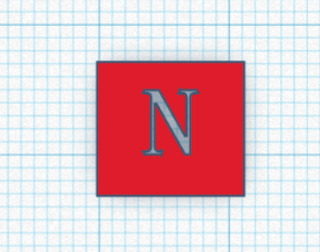Tuesday, April 30, 2019
Makeup Part 2 Dylan Nguyen
I finished parts 1-3 on building a clock. I'm on part 4 right now. I'm taking notes and watching the videos before I can start building.
Monday, April 29, 2019
Makeup Dylan Nguyen
I missed the SV for the past few weeks. I needed to catch up my work. I finished 2 videos that talks about the 8-bit computer and worked on my board.
james-pm-1hr-worked on my computer
MY 8 bit computer is being pruned for wiring issues.
Friday, April 19, 2019
Thursday, April 18, 2019
Jose Luis Vargas - PM - 40 min - 8 Bit Computer & FlipGrid
Today I spent my time continuing my work on the 8 Bit Computer. I am currently working on the D Latch video and am almost finished with it. I also worked on creating my FlipGrid video.
Nicholas-PM- 40 min- Bistable 555 - 8-bit computer clock - part 3
Today in open lab, I finished building Monostable 555 timer - 8-bit computer clock - part 2. Then I started watching Bistable 555 - 8-bit computer clock - part 3. On the google document, I use the snipping tool take a copy a picture for the breadboard and the circuit. I got to 10 min in the video for Bistable 555 - 8-bit computer clock - part 3.
Erin-PM-1.5 Hours- Completely figured out where the pins go.
I have figured out where the pins For the stepper motor drivers go. I will make a document and put it on the next post.
Jordan FRonko - PM - 40 min - Building the ALU
Today During open lab I continued to build the ALU board. I spent the first 10 minutes trying to find an xacto knife so I can assemble the bards to build the ALU in the first place. When I assembled the board, I spent 20 minutes preparing the chips by placing the vcc and the gnd wires to ground and power. Then For the final 10 minutes I added the prerequisite wires, which connect with each other (i.e the small wires which connect with each other.
Worked hard on Senior Ben Eater's Computer
Slowly wiring all of the 4 bit register. Just connecting all the wires to the right spot on the chips:/
Alan - PM - Tinkercad/Instructable
Function of tinkercad called "Glow" is being taught on instructable.
https://www.instructables.com/lesson/The-Glow-Circuit-Assembly/
Geeet there!
https://www.instructables.com/lesson/The-Glow-Circuit-Assembly/
Geeet there!
james-pm-1hr
Today I worked on my 8bit computer by finishing the 3 registers.
Adam - PM - 40min
Today in open lab we discussed a lot of science. We started off by talking about government programs that introduce new economic opportunities. Many private businesses wouldn't spend a lot of money on experimenting new products that ave never been done before. This is a big reason why governments create programs, for example NASA, so other companies can start creating and selling new technology. A good example microwaves. They tried making a radar out of microwaves, but realized that some materials, ones with water, reacted to the vibrations and heated up do to friction. Now companies make millions from selling microwave ovens.
Then, we started to talk about space. The first thing that I brought up as the fact that Glasses were made from astronomers! They wanted a way to observe space, so they experimented. Bending lenses would either create a microscope, or a telescope. This made it possible for people to also create binoculars. Technological advancements comes from curiosity. A good way to truly put it into perspective is how we discovered micro organisms. A scientist. one day, decided to put pond water under a microscope. To his surprise, he saw something moving. He called them animalcules.
Then, we started to talk about space. The first thing that I brought up as the fact that Glasses were made from astronomers! They wanted a way to observe space, so they experimented. Bending lenses would either create a microscope, or a telescope. This made it possible for people to also create binoculars. Technological advancements comes from curiosity. A good way to truly put it into perspective is how we discovered micro organisms. A scientist. one day, decided to put pond water under a microscope. To his surprise, he saw something moving. He called them animalcules.
Open Lab-40 Minutes-Space Talk
For open lab, I talked with Adam about space and the future of space exploration.
Lindsey - AM - 90 mins - State competition soon!
Today I made more adjustments to the autonomous code to prepare for the state competition next week. I also packed everything up because today is the last day I have to do anything before the competition.
Freeman Blog
Freeman Blog
Tuesday, April 16, 2019
Nicholas- PM- 40 min- 8-bit computer clock - part 2
Today I worked on the 8-bit computer clock - part 2. I learned about bounce and debounce. I started build it on the breadboard.
Jordan Fronko - PM - Manuals are cool
Today during open lab I found a user manual for the CY-40 stepper driver for the huntron project. This gives us the information to operate and instructions to hook up the driver with the PI. However there is other types of drivers like the CY-41 and 42 that are listed, so we have to be careful when wiring it together
https://manualzz.com/doc/7160573/cy-41--cy-42-bipolar-full-half-step-motor-driver
https://manualzz.com/doc/7160573/cy-41--cy-42-bipolar-full-half-step-motor-driver
Erin-PM-30min- Worked on HuntingtonXYZ machine
I painstakingly made about half the schematic for which pins go where on the board.
Adam-PM-20min
Today I worked on logic.ly and made a logic gate that connected to a 4 bit digit. I am starting to really understand the logic of circuits. There are multiple different outcomes that the digit produces: 1, 2, 3, 7, 8, 9, A, B, D, Etc.
james-pm-30 min-worked on computer
Today I
1.watched some more ben eater vids
2.sorted breadboard wires
I am learning how to design the registers and build the ALU.
1.watched some more ben eater vids
2.sorted breadboard wires
I am learning how to design the registers and build the ALU.
Monday, April 15, 2019
james-pm-1hr-watched register pt1 &2
Today I
1. attended Randy's logic gate workshop
2. watched the first register videos
1. attended Randy's logic gate workshop
2. watched the first register videos
Friday, April 12, 2019
Jose Luis Vargas - PM - 90 min - 8 Bit Computer Debugs
Today I worked on attempting to debug my 8 bit computer setup. I had finished up with step 4, but was not getting the right outcome. My blue LED at the end of my breadboard was not blinking in relation to the pushbutton. I received help from Randy (Mr. True) and was given a lesson on how schematics are read and how they can help in determining the solution to a problem. In addition to how to use a digital multimeter to determine where in my computer was the problem. We eventually found that I had placed a wire in the wrong position, however that did not solve the overall problem. I will be continuing to debug on Monday next week.
james-pm-3hrs-worked on SR latch
Tosay I
1. did my job
2. made the SR latch
I built a circuit which was able to store one bit of information at a time depending on the button press. Pressing the opposing button changed the value being stored.
1. did my job
2. made the SR latch
I built a circuit which was able to store one bit of information at a time depending on the button press. Pressing the opposing button changed the value being stored.
Thursday, April 11, 2019
open-lab Chris Duran 4/11/19
all I did was I basically did some work which I needed to cat up on while also working on the breadboard.
Nicholas -PM - 40 min- Catching up on late work
Today in open lab, I work on the assignment I did not do yesterday. I worked on the entry ticket which was about switch bounce. I read the article about switch bounce and switch debouncing. I learned what switch bounces are and how to switch debounce. Then I wrote 131 words paragraph about switch bounce that answered the questions on the google classroom assignment.
site:
http://www.labbookpages.co.uk/electronics/debounce.html
site:
http://www.labbookpages.co.uk/electronics/debounce.html
Computer - 4/11/19 - Andrew - Le
Asked Mr. B about the Windows Ten, Talked to Adam about the computer, and tried to help Carlos with the tinkercad assignment.
Adam-PM-90min
Today I wanted to spend the time learning new programs. I am wanting to learn Adobe Illustrator. What I've learned is the basics for Illustrator. I understand how to make new shapes, changed the color, make new anchor points, how to add/remove certain shapes/anchor points. The pen tool is used to create anchor points while the brush tool can paint. Holding 'alt' will remove something if you left click while 'shift' will add something if you left click. Whats really cool about Adobe Illustrator is that you can do practically everything you can wish. You can draw pictures in depth too. The second link will show the creative process.
Links:
https://www.youtube.com/watch?v=3GzumUieDPY
https://www.youtube.com/watch?v=YAFgMeyIvaY
https://www.youtube.com/watch?v=pMXiZ-s0Mj0
Links:
https://www.youtube.com/watch?v=3GzumUieDPY
https://www.youtube.com/watch?v=YAFgMeyIvaY
https://www.youtube.com/watch?v=pMXiZ-s0Mj0
Jose Luis Vargas - PM - 60 min - Pushbutton Assignment & VEX Robot Update
Today I continued working on my pushbutton truth table lab due to the fact I was having trouble figuring out why my two LEDs to the left of my breadboard weren't turning on. However, I soon realized after following the wires, that a pushbutton was in between the connection needed to turn on the LED. I soon overheard that I needed to press shift to be able to press the two pushbuttons at once. I had no trouble with figuring out the truth tables for the circuits. I added a quick sketch to the VEX Robot Saturn's Rings Booklet Log of the brakes Luis decided to add during the AM class today. Luis will be removing them by tomorrow, however, due to them not being as efficient as he imagined.
Shane-60 Min-Submarine Bouyancy
In open lab today, I watched and researched videos on the different ways that submersibles use buoyancy. I learned that there are different ways that craft use buoyancy underwater and I applied these concepts to our class submersibles
james-1hr-watched and studied for next module
I watched the videos on sr latch and d latch, as well as part of the ALU and register video
I hope to learn more about how microcode instructions and tristate logic as well.
I hope to learn more about how microcode instructions and tristate logic as well.
Nicolas Yousif-45min-Worked on the 555 timer
Today, I worked on my 555 timer. I had gotten stuck near the the end of the monostable 555 timer. The issue was that my LED would only stay on. After looking at the diagram from the video countless times and checking most of the wiring, I finally realized that one of the resistors that was connected to ground was supposed to be to power! Once I changed that, it would turn on and off with the button. I then watched the next video in the 555 timer series and began building the third circuit. I have not completed the circuit, but I will probably do that tomorrow.
jorge-am-2019-scissor lift
We had to prototype the new pipe that runs along the frame, the pieces are cut, however we need to find out a way to secure the bar as there are two pipes connected to a t bracket and under stress can break or pull the pipes out of the t bracket.
thus plan moving forward:
secure the axle that goes across the frame
attach to piston in a non permanent secure way
test the prototype
thus plan moving forward:
secure the axle that goes across the frame
attach to piston in a non permanent secure way
test the prototype
Macgregor Simmie-Open Lab AM-30 mins
Today Jorge and I prototype our new coupling for our piston. The coupling itself was too wide for our piston shaft so we added a bit of duct tape to the shaft making it wider. We then fitted the coupling itself onto the piston shaft. Finally we conducted some tests in order to see if our prototype worked. These tests consisted of starting and stopping the piston at different points in the scissor lift cycle and determining whether or not it was up to our standards. The prototype could use some work but for now our tests proved it was preforming nominally.
Amy-AM-45min-Worked on the 555 timer
Today, I worked on my 555 timer. I had gotten stuck near the the end of the monostable 555 timer. The issue was that my LED would only stay on. After looking at the diagram from the video countless times and checking most of the wiring, I finally realized that one of the resistors that was connected to ground was supposed to be to power! Once I changed that, it would turn on and off with the button. I then watched the next video in the 555 timer series and began building the third circuit. I have not completed the circuit, but I will probably do that tomorrow.
Next Time:
- Work on the robot project (Donkey Cars)
- Research camera mounts for the Donkey cars
- Convert the C++ code to Python
Conor-AM-Vex Robot
Today in open lab I helped Lindsey work on the Vex robot. We had a problem where the robot could not go up the platform. We tried switching out the back wheels, but that didn't work. We then thought that the fault was due to the robot having less battery than before, not allowing it to move as fast, causing it to be unable to climb onto the platform.
Carter-AM-Late Work
I worked on two missing assignments. Catching up because I had SBAC testing at home school yesterday.
Lindsey - AM - 60 mins - Stabilized robot
Today I added lots reinforcements to our robot because the arm was really shaky. I also added a platform for our battery rest and ziptied our wires up so they were organized. I also tested and adjusted the autonomous code a little more.
Freeman Blog
Freeman Blog
Wednesday, April 10, 2019
james-pm-3hrs-worked on computer more
I worked on adding the components from the 4th video and made things more neat.
Lindsey - AM - 90 mins - Autonomous code works!
Today I worked on the autonomous code for our vex bot as the sate competition is coming up. I got our robot to essentially turn a flag (I don't know if that part completely works yet because the flags aren't built) and it drove onto the platform after 'turning the flag.'
Freeman Blog
Freeman Blog
Jordan Fronko - Open Lab - 8 bit computer
Today during open lab I worked on building the 8-bit computer. I build the first bus that I had to make, so tomorrow I need to build another one for the entire computer. I also need to get replacement LEDs for the output bus leds because they dont seem to work correctly. I have checked the circuit with red LEDS given to me, and they worked fine, So i know i need replacements.
Macgregor Simmie-Open Lab 4/10
Jorge and I repaired our main shaft for our scissor lift and replaced it with a stronger pvc pipe. We also used couplings to secure it to the piston. First we removed our original metal shaft which proved to be far too thin and flimsy for our purposes. Then we installed two couplings to the holes we drilled that were originally meant for our metal shaft and one onto the piston itself. We then measured the distance between the three points that the couplings are on and used the chop saw to cut out the required length of pvc. After we installed the new pvc shaft into the scissor lift frame we planned to make the couplings into L couplings and improve upon our sliding method for the lift frame, this however will be our next steps for the next open lab.
Tristan AM 2 hr.
Today I worked on my clock breadboard circuit for an hour because I am two days behind.
-i sought help from people to figure which parts of my breadboard were wrong
-rewatched the videos a few times to understand the material
-finally finished it with the LED working
after this, I worked on the scissor lift with jorge and macgregor,
-we tested different materials for the base of the scissor lift and finally settled on PVC piping
-I drilled a hole into our arm base to use zipties instead of tape as it did not hold our scissor lift together as well
-i sought help from people to figure which parts of my breadboard were wrong
-rewatched the videos a few times to understand the material
-finally finished it with the LED working
after this, I worked on the scissor lift with jorge and macgregor,
-we tested different materials for the base of the scissor lift and finally settled on PVC piping
-I drilled a hole into our arm base to use zipties instead of tape as it did not hold our scissor lift together as well
Hydrogen RC car
I car works perfectly fine with the hydrogen fuel but the only problem is it that it dies really quickly. I timed how long the car would keep racing and it wasn't that long. So i try to find out the problem and why the battery dies so quickly. The battery is fully charge so i don't know why it's dying quickly. For now i'm working on the second hydrogen car to see if it will race better or the motor is the real issue in the RC.
Nicolas Yousif-AM-90min-Working on the Donkey Car
Today, I worked on the Donkey Car project. I hooked up the wiring for the controller to the Arduino and suggested tapping the wires together because they tend to come disconnect. I also looked up how to program the servo into the Arduino and added the code to the program. I am super excited since the code is finally working with the controller.
Here is the recent blog entry for the Donkey Car Blog.
Here is the recent blog entry for the Donkey Car Blog.
DULCE-AM
Today i did was work on the Monostable 55 in part 2 of watching the video at first i thought i could get but i got confuse with the video and i was helping Tony with the letters that he need help that i help him to make the letters better that all was today.
gamboa-am-jorge-2019-scissor lift
Today we re-planned the shaft that runs across the scissor lift, the first bar was flimsy and bent due to the applied pressure, thus no longer can serve our purpose, we prototype a t design to replace the bar, we used pvc in which we cut to 16in in length and attached it to the piston, we need to find a way to secure it on the piston for the diameter is not the same for the pvc coupling. We should have pictures for the next time as I would like to finish the prototype and test the lift.
Amy-AM-90min-Working on the Donkey Car
Today, I worked on the Donkey Car project. I hooked up the wiring for the controller to the Arduino and suggested tapping the wires together because they tend to come disconnect. I also looked up how to program the servo into the Arduino and added the code to the program. I am super excited since the code is finally working with the controller.
Here is the recent blog entry for the Donkey Car Blog.
Here is the recent blog entry for the Donkey Car Blog.
Adam-PM-2hr-circuit
Today in open lab I continued to work on my circuit and finished step 3 and moved onto step 4. I am having trouble with getting it to work. When debugging, I found out that I misplaced a few wires, but now they're located in the right pins. I plan to figure out the problem tomorrow and move onto step 5.
Benny Escalera 4-10-19
Today with the DIY car we used the code for the arduino we found online which will be on the DIY car # 1 page.We connected the controller receiver to the arduino and servo.The code itself was just for the controller so we had to defined the servo and and set the pins for the servo.After that we the servo was moving but it only moves with the D pad, goes left and right.
Conor-AM-8 bit computer
Today I worked on my 8 bit computer.
I started building the registers. I ended on the video "Testing our computer's registers". In the future I plan to finish and troubleshoot the registers.
I started building the registers. I ended on the video "Testing our computer's registers". In the future I plan to finish and troubleshoot the registers.
Tuesday, April 9, 2019
Erin-PM-1.5hours-Working on Single Board Computer
I'm Working on the single board computer(SBC) for Mr.Burnham.
He wants to make it into a portable Wifi server.
I took it over to cyber security and their teacher got me the needed parts for it. Such as power, RAM, processors, and VGA Cable(needs to be worked on, it's broken)
So I'm doing research on VGA cables and I'm trying to fit it to the SBC. I have a multi meter and trying to find out which wires are for what purpose.
Links: http://connecttech.com/product/com-express-type-6-ultra-lite-carrier-board/ ,
https://www.quora.com/What-15-pin-VGA-carries-wake-up-signal-to-a-monitor
james-3hrs-pm-worked on 8bit computer
today I worked on my 8bit computer
1.fixed layout of components
2. added a third 555 timer
3. added some more components
1.fixed layout of components
2. added a third 555 timer
3. added some more components
Shane-60 Min-Space Live Stream
In open lab today I watched videos about the Space Station and its live stream of where it's flying over. I was able to find a live tracker and figure out when it will fly over our location and watch the live view of it flying over our location.
Friday, April 5, 2019
Demitrius-AM-90mins- Clock Module
I worked on the clock module the whole time. building it and using the oscilloscope
jorge AM Open Lab
Today I worked on my 8 bit computer and was able to build the circuit to video four, then I was able to use the oscilloscope to find measurements of the output voltage and visually see the periods of the power discharging and charging.
Nicolas Yousif-AM-4/5/19
Today, I worked on getting the code to work with the PS2 controller. The main issue we all worked on was debugging the code. Here is the link to the DIY Robo Car Blog!
Simmie-Macgregor-AM-60 mins
Today Jorge and I worked on our 8bit clocks and then we measured the voltage levels of our clocks using the oscilloscope. We observed the charging and discharging of the capacitor and the varying levels of voltage that went along with it.
Benny Escalera 4-5-19
Today we found code for the donkey car so we can connect the PS2 controller and to the the car and us it to turn the car.
Dulce-AM
In open lab today i did was drawing the Astable 55 in my notebook and was still drawing it .
Amy-AM-90mins-Continued to work on the Donkey Car
Today, I worked on getting the code to work with the PS2 controller. The main issue we all worked on was debugging the code. Here is the link to the DIY Robo Car Blog!
Lindsey - AM - 90 mins - Robot moves autonomously!
I got our robot to move autonomously. I wrote code and will integrate it into the "competition template" to test it in the field. I also redesigned the flipper.

Open Lab-AM-Conor
Today in open lab I continued work on the clock and I helped Lindsey with her VEX robot. I almost finished the clock, but at the end I ran into some issues. With the VEX robot i helped Lindsey measure the distances it would move and I helped program it by giving her some times to run the motors for. In the future I want to finish the clock circuit and get the VEX robot able to run its autonomous code correctly.
Tuesday, April 2, 2019
Dylan Nguyen PM Lab Open
There's 2 videos that talks about using raspberry pi and color sensor.
https://www.youtube.com/watch?v=h08z_bbwTLE
https://www.youtube.com/watch?v=9gaD5nrzE7U
includes other links
https://ncd.io/?sku=TCS3414_I2CS#tabs-0-product_tabset-2
https://github.com/ControlEverythingCommunity/TCS3414/blob/master/Python/TCS3414.py
https://ncd.io/?sku=TOUTPI2#tabs-0-product_tabset-2
https://ncd.io/?sku=I2CAFF6#tabs-0-product_tabset-2
Jordan Fronko - PM - Open Lab - Capacitors & Code
Today I worked on my Capacitor lab, as well as my Jeopardy Lab. For my capacitor I made a Graph For when it Increases and decreases. For my Jeopardy Lab I had trouble getting over the problem with time, so i may just use a list to deny access to buttons. Another problem is that the LED's aren't working so it may just be the command to sue them that is wrong.
james-pm-1hr-worked on jeopardy code
I tweaked my code with Erin, as I was having issues with my code to where the timer was not working and my code was quite flawed. I need to put more work into the code and I scoured forums about the error with the pins I encountered during the development of the code. In the future I will change the loop structure of my code to work in the context of the assigned problem.
Erin-PM-1Hour-Helping People With Code
Today for open lab, I tried to help people, namely Alan and James, with their Jeopardy code.
I tried to help Alan as much as I could before James asked for my help.
we fixed some things, but other problems arose. We plan to work it out Thursday.
I tried to help Alan as much as I could before James asked for my help.
we fixed some things, but other problems arose. We plan to work it out Thursday.
Adam-PM-60min
Today in open lab I was finishing my Capacitor Lab and I started to fix my Jeopardy code.
Vincent-PM-60-Bread Board
i helped Luis and Chris with their bread board by getting materials and testing with them while giving suggestions that may help the wiring and such work.
Monday, April 1, 2019
Miguel-pm-30 minutes-3d printing
I was adjusting a 3d design on thinker-cad and actually started to print the design to connect the cables on the submersibles project.
Nicholas-PM-30 min- Doing the capacitors lab
I finished the capacitor lab for toady's lab. For today's lab I had to make the connections to the breadboard. I had to check the voltage every five seconds. Then I had to record the voltage for every five second on the google chart.Then I recorded the voltage until I got to 5 volts.
Dylan Nguyen PM open Lab
I took notes on what the color sensor is and how it functions.
https://www.instructables.com/id/Everything-you-need-to-know-about-colour-sensors/
https://stemrobotics.cs.pdx.edu/node/5203
https://ams.com/color-sensors
http://help.modkit.com/customer/en/portal/articles/1550861-basic-color-sensor-programming
https://howtomechatronics.com/tutorials/arduino/arduino-color-sensing-tutorial-tcs230-tcs3200-color-sensor/
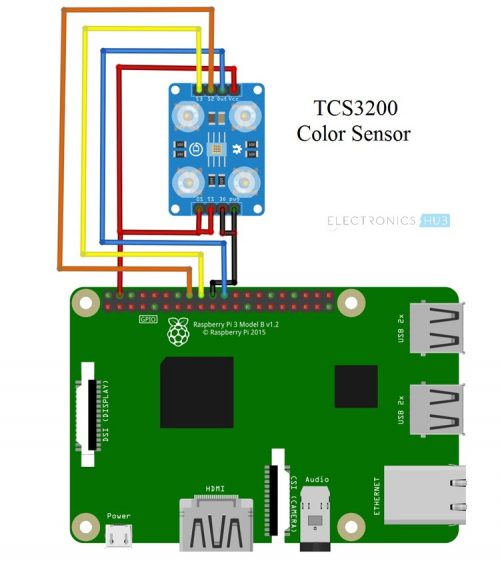
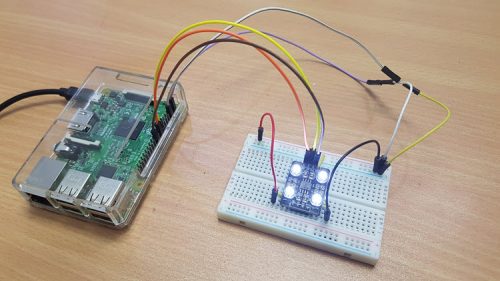
https://www.instructables.com/id/Everything-you-need-to-know-about-colour-sensors/
https://stemrobotics.cs.pdx.edu/node/5203
https://ams.com/color-sensors
http://help.modkit.com/customer/en/portal/articles/1550861-basic-color-sensor-programming
https://howtomechatronics.com/tutorials/arduino/arduino-color-sensing-tutorial-tcs230-tcs3200-color-sensor/
- light sensor - shining white light at an object and record the color
- records intensity brightness
- use light voltage and light to frequency
- uses RED, BLUE and GREEN
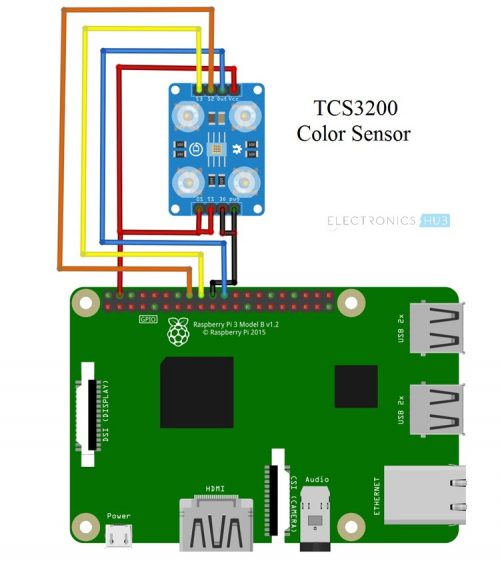
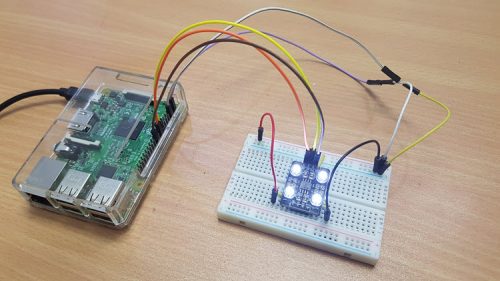
Jordan Fronko-PM-Preparing the printer
Today I prepared the Dimension 1200 for maintenance to at least take out the printer head to replace. In the mean time I timed the average time it takes to get ready to be maintained. I recorded an average of 35-40 minutes Knowing this I can predict when I should boot up the printer to use the most time I can to clean the heads.
james-pm-finished gps project
I have finally finished my project for my pgps system by soldering a switch for power into the system. This switch can be sued to save power to the battery regulator, and the battery regulator I added has the added functionality of automatically charging the battery every time the device is connected to a computer. I believe these projects will help lead to the next generation of drones for their navigation purposes.
Shane-30 minutes-submarine motors
Today for open lab, I helped Alex with looking for submarine motors for the ROV.
Subscribe to:
Posts (Atom)